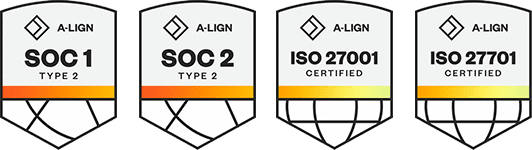Products
Solutions
Resources
9977 N 90th Street, Suite 250 Scottsdale, AZ 85258 | 1-800-637-7496
© 2024 InEight, Inc. All Rights Reserved | Privacy Statement | Terms of Service | Cookie Policy | Do not sell/share my information
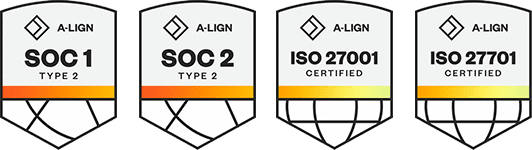
The Scheduling Import tool in Report lets you integrate schedule data with other InEight application data. The following reports will consume schedule data:
The Schedules tab contains a log of all schedules you have access to see.
You can also select Download import template if you want to use a .csv file and fill in the information yourself.
If there is an error in your file, the cell with the error will show highlighted in red.
After a schedule has been imported, it can also be updated in the application without having to make changes locally in the .csv file then re-uploading. This process will create a new record in the import log.
Clicking Import > Blank Worksheet brings up an empty Import Schedule.
On the Schedules tab, select the schedule you want to update by clicking on the corresponding check box.
Click the Create from selected button.
A pop-up box asks you if you want to create a new schedule item from the selected record. Select Continue.
You will then be directed to the metadata and data entry/validation screens as outlined in the previous section of this document.
You may edit a previous schedule and it will automatically save as the latest version, with previous data saved in the database.
Reports will only reflect the most recent import for each import type [Baseline/Progress, and Account Code/Commodity/Discipline Group].
Additional Information
9977 N 90th Street, Suite 250 Scottsdale, AZ 85258 | 1-800-637-7496
© 2024 InEight, Inc. All Rights Reserved | Privacy Statement | Terms of Service | Cookie Policy | Do not sell/share my information